TikShop is the ultimate solution for creating shoppable TikTok feeds that smoothly integrate with your online store. In the article “TikShop Review 2024: A Step-by-Step Review and Setup Guide”, we'll explore how TikShop helps maximize conversion rates by showcasing attractive, shoppable TikTok feeds.
It offers an in-app shopping experience for your customers by allowing them to add products directly into their carts without hassle.
What is TikTok Shopping?
TikTok Shopping is a feature offered by TikTok. It is designed to provide users with a smooth in-app shopping experience. TikTok Shopping offers a suite of solutions, features, and tools that help businesses utilize the power of eCommerce within the TikTok app. As a solution to social media business, TikTok Shopping enables users to discover and purchase products without leaving the app.
As you set up a TikTok Shopping business, it offers a dedicated Shopping tab. Customers can browse and select products within TikTok and proceed to purchase the products either within the app or by transferring them to the company's online store for checkout.
TikTok Shopping offers a unique opportunity for online shoppers, social media users, and TikTok enthusiasts to engage with their favorite brands and creators in a new and exciting way. It also integrated various shopping features directly into the platform, TikTok is bridging the gap between content discovery and eCommerce by creating a more immersive and convenient shopping experience for its users.
TikShop – Your Ultimate Shopping Destination!
What is TikShop?
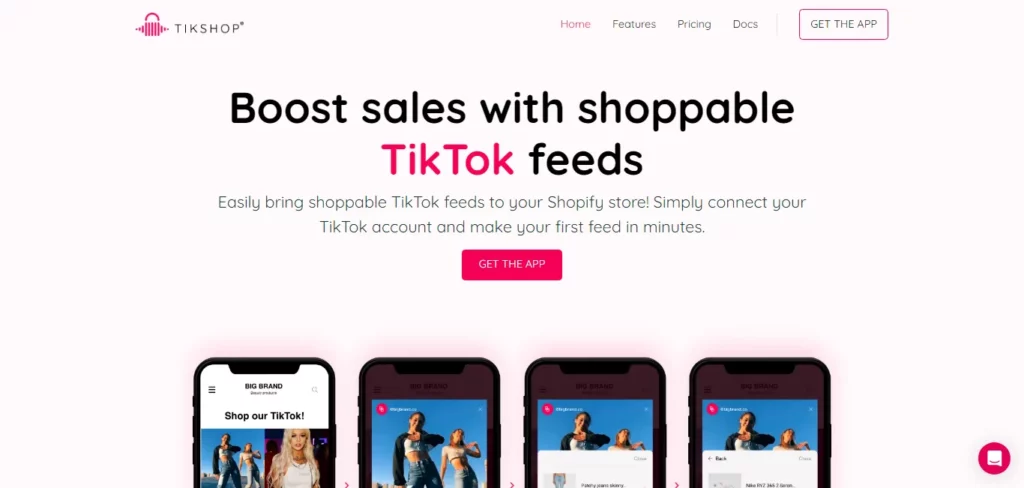
TikShop is a Shopify app designed to help online businesses and online store owners utilize the power of TikTok content by easily integrating shoppable feeds into their websites. The app is created by using the official TikTok API allowing users to efficiently connect their TikTok account with the dedicated Shopify store.
TikTok makes it easy to integrate shoppable TikTok feeds into your website by using Shopify's Online Store 2.0 themes without any coding experience.
Why should you use TikShop Apps?
TikShop comes with numerous benefits for businesses looking to popularize TikTok and drive more sales. If you are from the marketing field, retailer, advertiser, or entrepreneur, then you must consider having TikShop App to ensure the growth of your business by –
Showcase and Sell Products on TikTok
TikShop enables you to showcase and sell your products directly on TikTok by tapping into the platform's massive user base and high engagement levels.
In-App Shopping
With TikTok, customers enjoy a seamless in-app shopping experience allowing them to add products directly into their cart from your TikTok feeds.
Simplifies Purchasing
By providing a smooth shopping experience within the TikTok app, TikShop simplifies the path to purchase for your customers by increasing the likelihood of conversions.
TikShop App Key Features
Shoppable TikTok Feeds
Create engaging shoppable feeds by tagging products in your TikTok videos. This lets your customers add items directly into their cart while watching the video without leaving the feed.
Real-Time Updating Feeds
TikShop lets you build feeds that refresh in real-time by syncing with your TikTok profile ensuring your store always displays the latest contents from your account.
Smart Product Feeds
Smart product feeds automatically display the TikTok videos to product pages providing social proof and creating dynamic product pages that update with new content.
UGC Integration
Add User-Generated Content (UGC) from TikTok to any feed, displaying it alongside videos from your profile, on product pages, or in dedicated feeds.
Unlimited Customizable Feeds
TikShop lets you create unlimited feeds with content from TikTok. You can display them anywhere in your store by using responsive and mobile-friendly designs.
TikShop Pricing
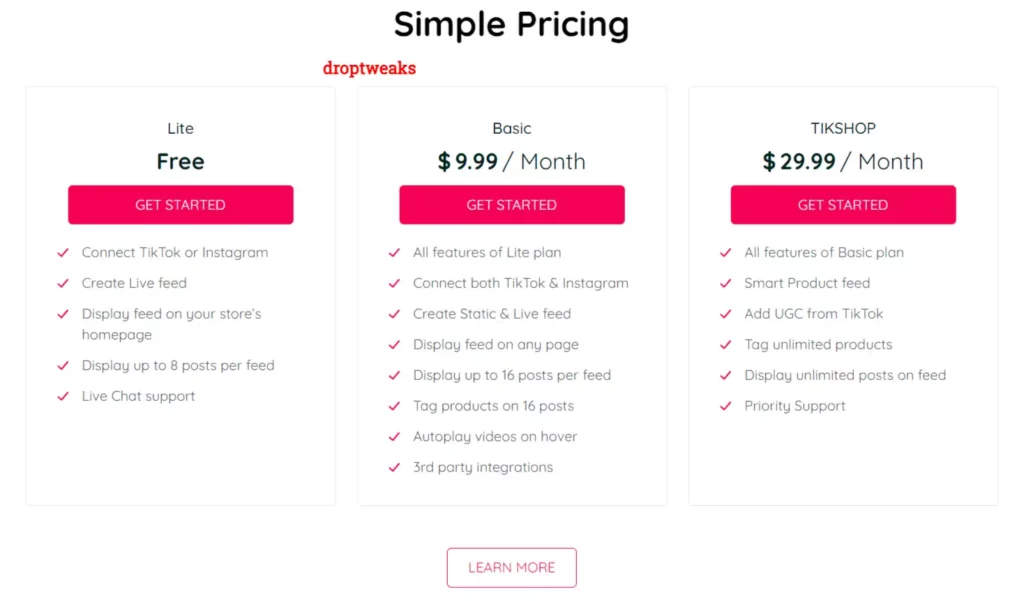
| Plans | Basic | Pro | Enterprise |
| Price per Month | $9.99 | $29.99 | $99.99 |
Lite Plan (Free)
- Connect TikTok or Instagram
- Create Live feed
- Display feed on your store's homepage
- Display up to 8 posts per feed
Basic Plan ($9.99 per Month)
All Lite plan features+
- Connect both TikTok & Instagram
- Create Static and live feed
- Display feed on any page
- Display up to 16 posts per feed
- Tag products on 16 posts
- Autoplay videos on hover
Pro Plan ($29.99 per Month)
All Basic plan features+
- Add TikTok UGC to Feeds
- Display unlimited posts per feed (Load More button)
Enterprise ($99.99 per Month)
All Pro features+
- Custom code injections for feeds
Priority TikTok/Instagram content syncing
Steps to Set Up TikTok Shop
Step 1: Create a TikTok Business Account
Sign up for a TikTok account and switch it to a business account in the settings. This will give you access to advanced marketing and analytics features.
Step 2: Register for TikTok Shop and Submit Documents
Visit the TikTok Seller Center for your region and sign up as a seller using your TikTok account or phone and email. Upload all the necessary documents for verification such as your ID, residential proof, and business license for TikTok to review.
Note: It's important to check the eligibility requirements based on your location.
Step 3: Link Your Bank Account
Link your bank account to your TikTok Shop to receive payments for purchases and process returns. Enter your account name, bank name, bank account number, email, and address.
Step 4: Add Products to Your TikTok Shop
Once your account is approved, start adding products to your TikTok Shop. You can upload products individually or in bulk, depending on your preference.
Step 5: Promote Your TikTok Shop
Create engaging TikTok content and use TikTok For Business Ads Manager to promote your products and drive traffic to your TikTok Shop.
Note: Make sure you use the most relevant and trending hashtags to improve the visibility of your videos.
Quick Tips to Increase Sales Using TikTok Shop
- Product Catalog Optimization: Optimize the product catalog by uploading all products in a single catalog and dividing them into multiple feeds if necessary. Make sure that product information is accurate and up-to-date to provide an optimal audience experience.
- Product Images: Use high-quality images in JPEG or PNG Format only. Use a white background to showcase your images, and avoid adding blurred images, placeholders, distracting logos, etc.
- Brand Consistency: It is important to maintain brand consistency across TikTok Shop by using a consistent tone, style, and messaging within your product titles, descriptions, and images.
- Collaborate with Influencers: Partner with popular TikTok creators who have an engaged following to promote your products, have a large fan base, and are capable of increasing your brand's reach.
Top FAQs on TikShop
Can any merchant use TikTok Shopping?
Earlier, TikTok Shopping was limited to some preferred Shopify-focused sellers in the US and UK and later expanded to Canada. It is expected to roll out on a broader scale in the near future.
Can I use TikShop to display User-Generated Content (UGC)?
Yes, TikShop allows you to integrate UGC from TikTok into your shoppable feeds, showcasing authentic content from your customers and adding social proof to your store.
Summing Up the TikShop Review
In this in-depth “TikShop Review 2024: A Step-by-Step Review and Setup Guide”, we have explored the numerous features that enable businesses to set up TikTok shops and provide a smooth in-app shopping experience for their customers.
TikShop has the potential to significantly increase sales and customer engagement for your online store. This article has covered all the things that you must consider before starting a TikShop Shopify App. In the end, I must add that you should give TikShop a try and let your customers enjoy the in-app purchasing experience.
