Doba offers a variety of pricing plans to serve different business sizes. There are three different pricing subscription plans including – the Start-up plan ($24.99 per month), the Business plan ($49.99 per month), and the Enterprise plan ($299.99 per month).
They provide a 14-day free trial allowing potential users to explore their services before committing to a paid plan. Furthermore, each plan comes with quarterly and annual subscriptions offering discounts starting at 9% and going up to 20%.
Let's explore each pricing options available, which plans to choose, free trial, and more.
Keynotes
What Doba Pricing Plans Are Available?
Doba offers three pricing plans: Start-up, Business, and Enterprise.
Here's a simple breakdown of the Doba pricing plans to help you determine the best one for your business:
| Plans | Price per Month | Quarterly Billed | Annually Billed |
|---|---|---|---|
| Start-up | $24.99 | $67.99 | $240.9 |
| Business | $49.99 | $127.47 | $479.88 |
| Enterprise | $299.99 | – | |
What Features are Available with Doba Pricing?
- Storefront Integrations: Doba allows integration with various e-commerce platforms including Shopify, WooCommerce, Amazon, and eBay.
- Product Listing and Inventory Management: Users can create and manage product listings and inventory across different plans with varying limits on the number of products and storefronts.
- Monthly Product Export Count: Doba offers different monthly product export limits depending on the chosen plan.
- New Product Alerts: Users can set up alerts for new products based on saved searches and suppliers, with the number of alerts varying by plan.
- Discounted Rates for Longer Subscriptions: By opting for a quarterly or annual subscription, users can enjoy discounted rates on their chosen plan.
How to Sign Up for Doba?
- Step 1: Visit the Doba Website
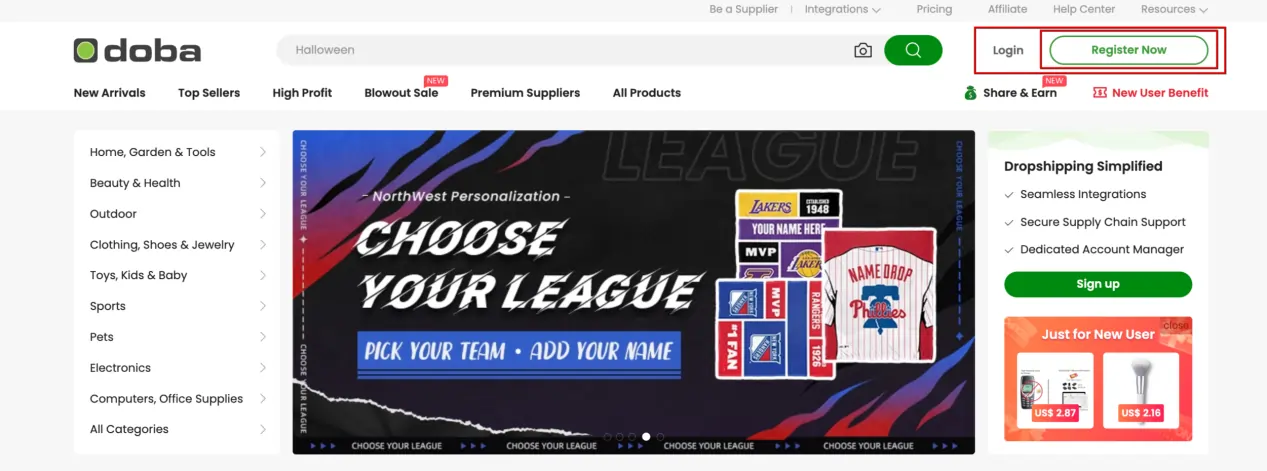
Go to the official website of Doba and click on “Register” to start your dropshipping business.
- Step 2: Select a Pricing Plan
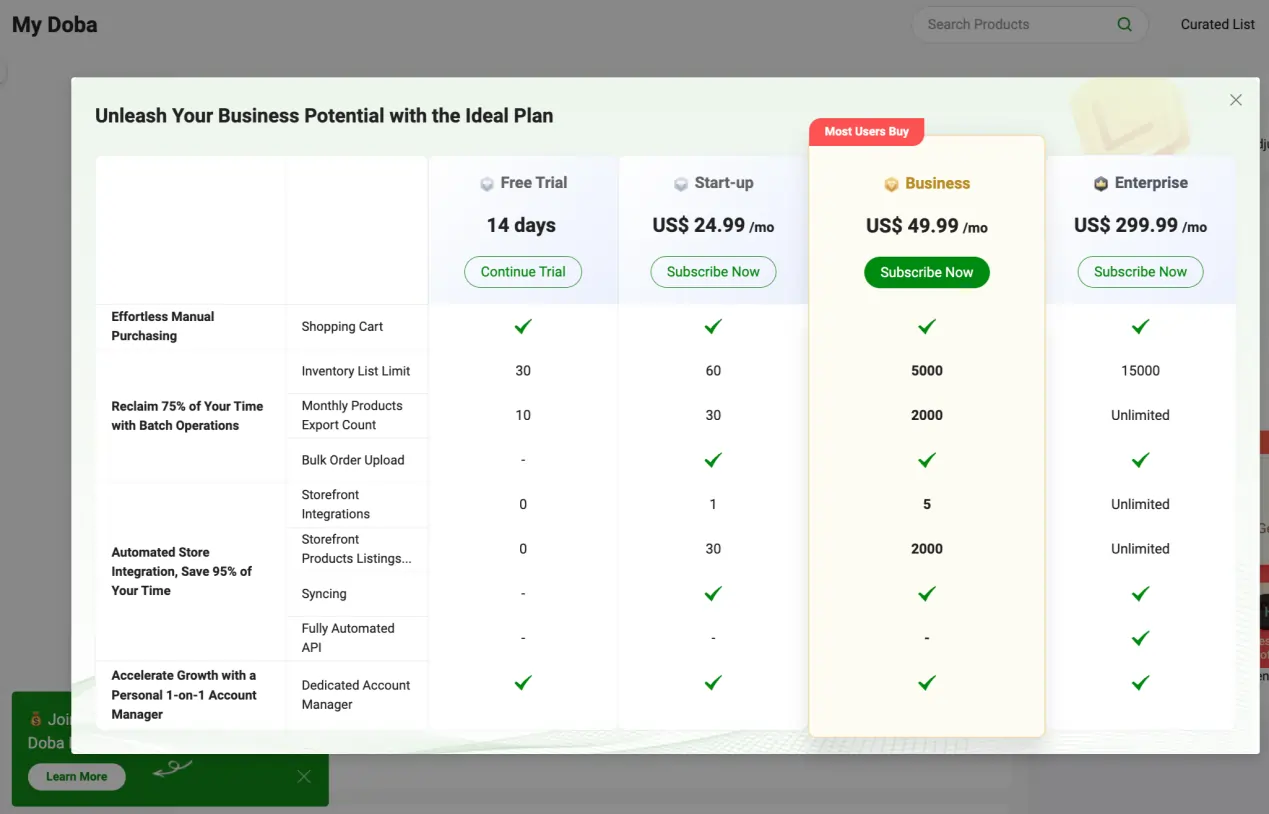
After successful registration, you can review and modify the details of your membership status. You can also choose different pricing plans to suit various needs and budgets.
- Step 3: Confirm Your Email Address
After completing the registration process, Doba will send a confirmation email to the address you provided. Click on the link in this email to verify your account and complete the sign-up process.
- Step 4: Start Using Doba
Once you've completed the sign-up process and your account is verified, you can start using Doba. You will be taken to the Doba dashboard, where you can configure your settings, create watchlists, and complete transactions.
Is There a Doba Free Trial?
Doba is a leading dropshipping platform that offers a free trial for new users. This free trial lasts for 14 days allowing potential users to experience some of the features of the Start-up level access.
However, the free trial does come with some limitations. For instance, trial memberships have limited features as compared to full Start-up level access.
FAQs
How can I change my Doba pricing plan?
To change your Doba pricing plan, log into your Doba account and click on “Pricing Plan” in the dropdown list. Next, choose the plan you'd like to upgrade to and select whether you'd like to be charged for a monthly subscription, quarterly subscription, or annual subscription. Add your card info, and billing address, and enter your payment password, then click on “Start Subscription”.
How can I cancel my Doba subscription?
To cancel your Doba subscription, click on “Pricing Plan” in the dropdown list in your Doba account, then click on “Cancel Subscription”. You can choose to cancel immediately or at the end of the billing cycle.
What payment methods does Doba accept for its pricing plans?
Doba accepts payments for its pricing plans through PayPal and credit cards. If you want to pay with PayPal, you need to contact customer support and they will send an invoice to your mailbox through PayPal.
What happens if I want to upgrade my plan during the free trial?
If a promotional plan is made available to you during your free trial and you elect to upgrade to such a promotional plan, your free trial period will terminate immediately upon submission of payment for the promotional plan.
Over to You
In the dynamic world of dropshipping, Doba stands out with its flexible pricing plans to suit businesses of all sizes. Doba's monthly, quarterly, and yearly plans offer numerous features to streamline your operations.
You can choose the 14-day free trial and go for various paid plans including the Start-up plan, Business plan, and Enterprise plans.
As the industries are revolutionizing, Doba continues to innovate making it a reliable partner in your dropshiping journey. Explore Doba's pricing plans today and take a step toward transforming your business
