If you are looking for a solution to all your needs as an Amazon seller tool in one place that can increase your sales, your search ends right here!
There are so many Amazon seller tools available in the market, so how to know what is the best tool that will fulfill all the needs and requirements you have for your Amazon seller business in today’s fast-moving business world? We have the perfect tool for that.
What is ZonGuru Chrome Extension?
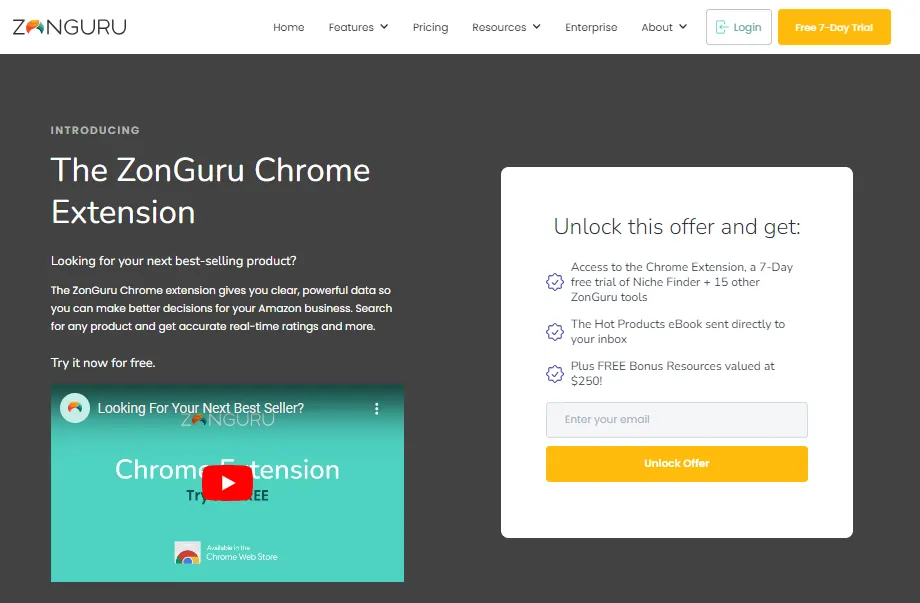
ZonGuru Chrome Extension is a one-click solution to all your needs and requirements where you can get access to the best research tools at the tip of your fingers that will help you get a fast, complete, and 360-degree view of any live product niche and increase your profit by leveraging your amazon business
ZonGuru Chrome Extension will enable you to do an extensive keyword research and product research which can be fruitful while expanding your product niche in an effective manner for your Amazon seller business.
In the following article we will help you to understand the highlights of ZonGuru Chrome Extension for proper utilization of this tool.
ZonGuru Chrome Extension Features
What makes ZonGuru Chrome Extension Stand out from other Amazon Seller tools?
For Amazon sellers, the ZonGuru Chrome Extension has a number of features that improve the effectiveness and efficiency of product research, which include:
- 360-degree view of live product niches: The extension provides a comprehensive look at any live product niche, allowing sellers to quickly evaluate its potential.
- Built-in Profit Calculator: This feature allows you to see any product's FBA profit potential and validate your ideas by inputting estimated costs for packaging, storage, or shipping.
- Key Metrics: The ZonGuru Chrome extension offers a quick snapshot of four proprietary metrics – Buyer Demand, Investment Sweet Spot, Revenue Potential, and Competition Opportunity – to help you decide whether to dig deeper into a product or move on to the next product.
- Real-time data: With the ZonGuru Chrome Extension, you can access real-time data on keyword search volume, monthly sales, listing ranking, and review ratings, helping you validate any product idea as quickly as possible.
How to Install ZonGuru Chrome Extension?
Here are the steps on how to install ZonGuru Chrome Extension on your Chrome Browser on your PC:
Step 1: Signing in
First of all, start by logging in or signing in to your ZonGuru Account by visiting the Official Website.
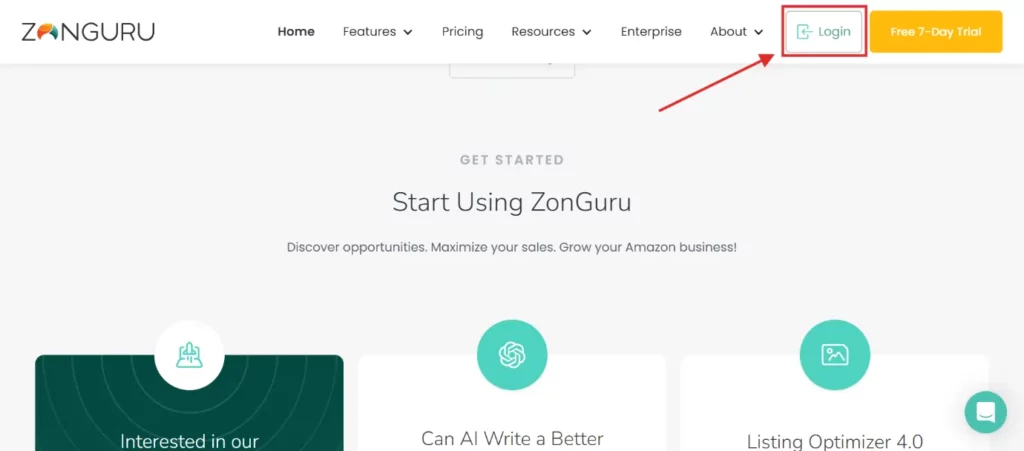
Step 2: Click on Chrome Extension tab
Find the Features tab and click on it. Navigate towards the Chrome Extension Tab in the features tab and click on it.
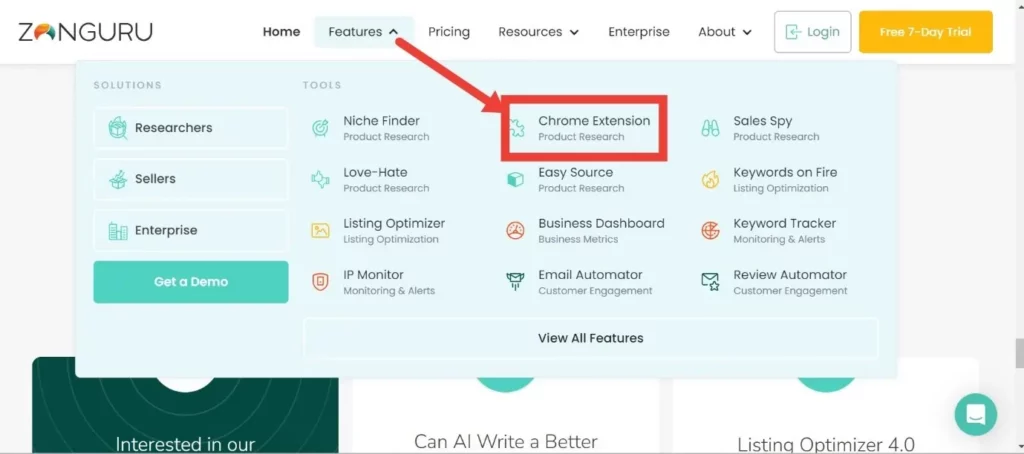
Step 3: Click on ‘Add to chrome’
Click on the ‘Add to Chrome’ button when prompted on the Chrome Extension Tab.
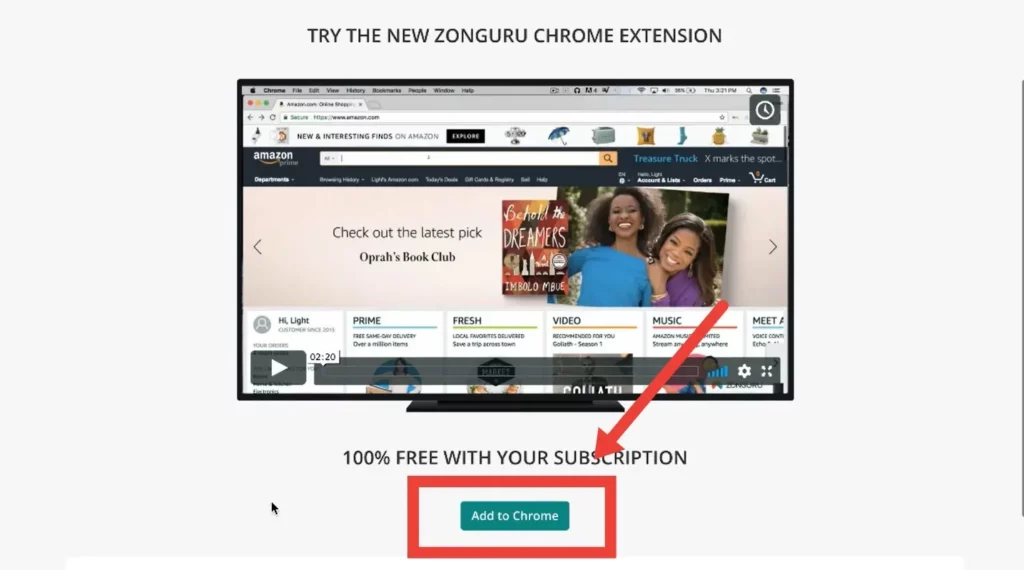
Step 4: Chrome Web Store
After clicking on the ‘Add to Chrome’ button you will be redirected to the Google Chrome Web Store of ZonGuru, where you will prompted to click on the ‘Add to Chrome’ button for the store.
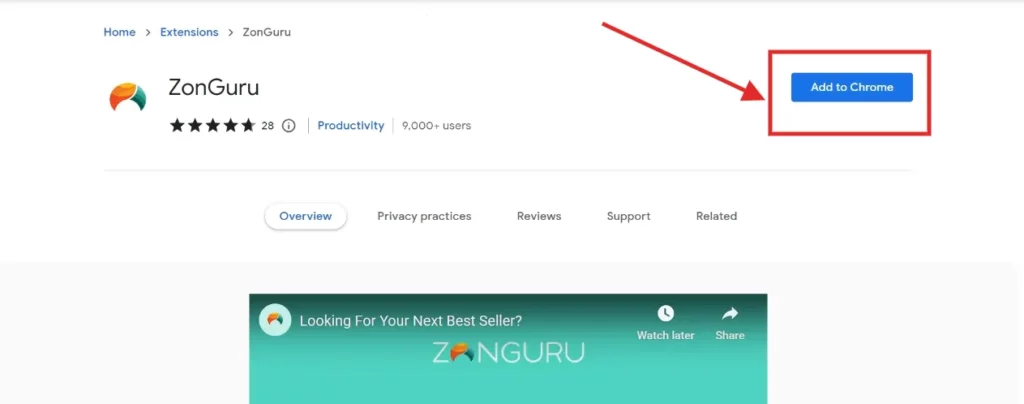
Step 5: Accept Permissions
You will get a pop-up asking you to allow permissions for certain information. After reviewing it carefully click on ‘Add Extension’
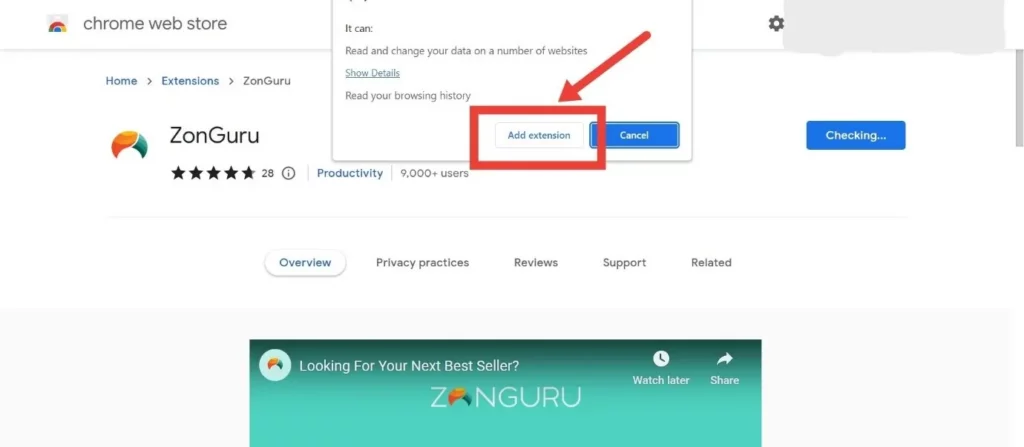
Step 6: Installation Completion
You are good to go! Your ZonGuru Chrome Extension has been added to your Google Chrome Browser.
What are the Advantages of using ZonGuru Chrome Extension?
Here are some of the benefits of using ZonGuru Chrome Extension which will help you as an Amazon Seller to rank higher on the Amazon search engine.
1. Efficient and Time-saving Product Research: The ZonGuru Chrome Extension provides you with all the data you might need to validate any product idea, saving you time and effort in the research process.
2. Accurate data for better decision-making: With ZonGuru Chrome Extension, you get access to real-time data on keyword search volume, monthly sales, listing ranking, and review ratings, so that you can make informed decisions about your products by reviewing your competitors as well.
3. Easy validation of product ideas: You can quickly evaluate the potential income and profit for things that you've been thinking of thanks to the built-in profit calculator, which can help you test your hypotheses.
4. Improved understanding of niche markets: The Key Metrics provided by the ZonGuru Chrome extension helps you quickly decide whether to dig deeper into a product or move on to the next, giving you a better understanding of your niche market.
Does ZonGuru Offer a Free Trial?
Yes, ZonGuru does offer a free trial to all its users before you pay for a subscription plan of your choice.
ZonGuru offers a 7-day Free Trial for new users, allowing you to test the Chrome Extension and other tools before committing to a subscription plan.
To get the best out of the ZonGuru Chrome extension, and get access to the Free Trial, you need to choose the subscription plan that is best suited to you.
Step 1: Sign up process
To get access to the ZonGuru Free trial, you need to first of all sign up through the ZonGuru official website using your email id or Google account or Amazon account.
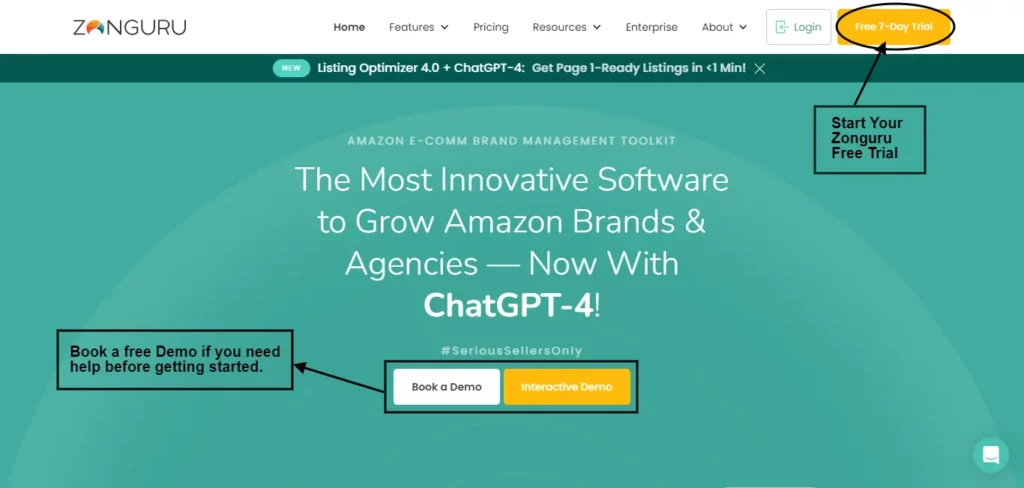
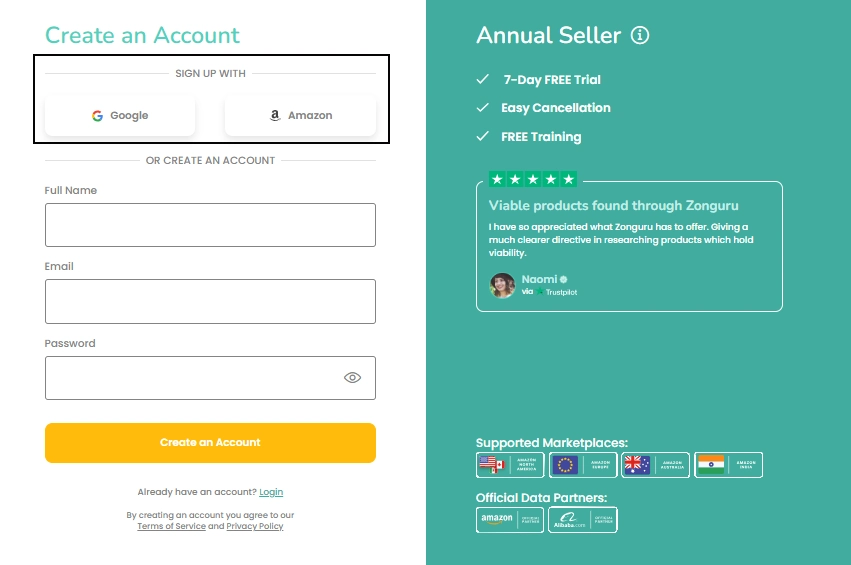
Step 2: Subscription Plans
Later you will be prompted to choose between the subscription plans offered by ZonGuru on the official website
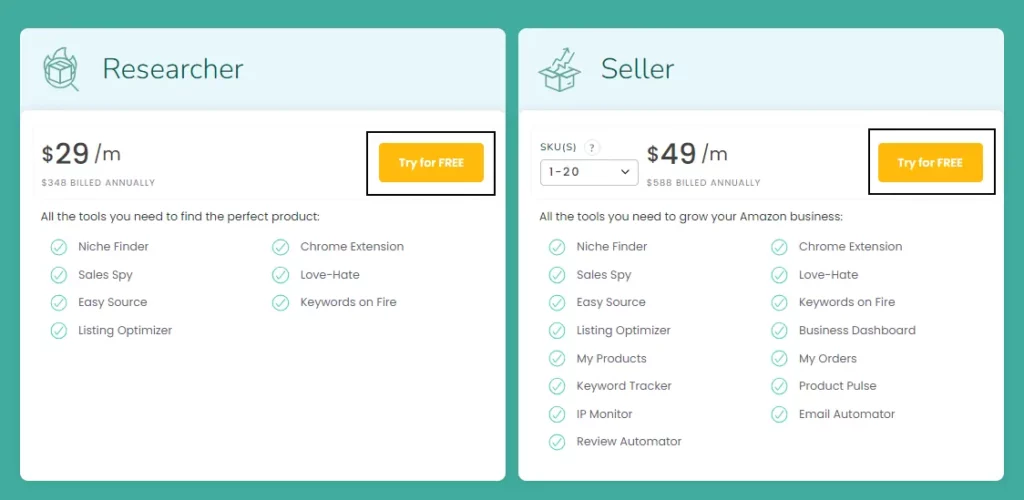
Step 3: Payment details
You need to then fill in your Credit card details and basic information to for payment to initiate the process of your payment verification. But don’t worry you won’t be billed until the ZonGuru Free Trial period is over.
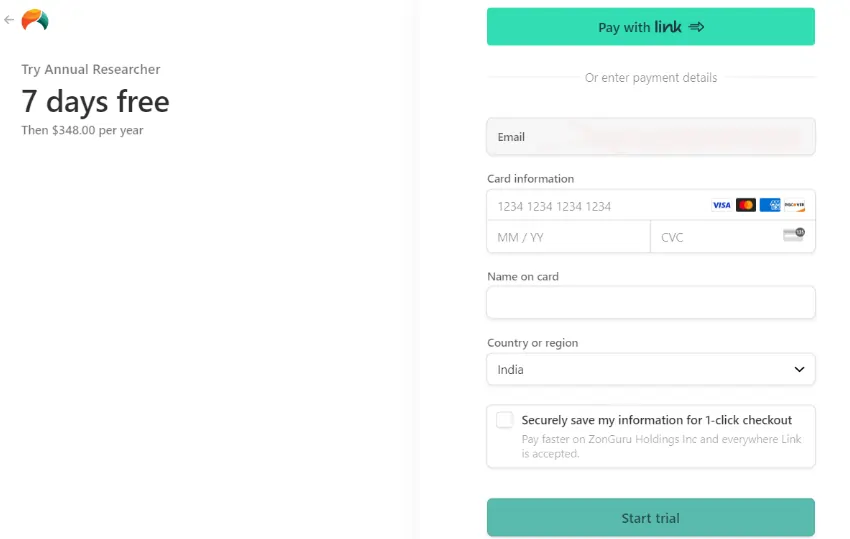
Step 4: Congratulations!
You are good to go! Your ZonGuru Free Trial is now Activated and ready to use.
You can cancel your ZonGuru Subscription anytime before the trial period is over and your will not be billed.
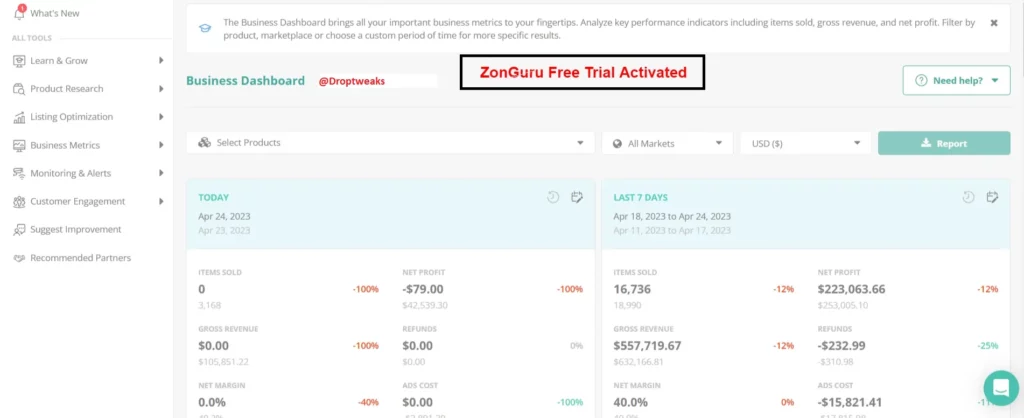
ZonGuru Pricing Plans
ZonGuru basically offers two main pricing plans:
1. Seller plan: Seller plan is suitable for those actively selling on Amazon or about to start. With the annual billing option, the plan costs $49 per month, offering users a 40% discount, whereas the monthly plan costs $79 per month.
2. Researcher plan: The researcher plan is designed for new Amazon sellers in the product research phase. Again, with annual billing option, the researcher plan costs $29 per month (40% Off) and the monthly plan costs $49 per month.
| Researcher plan | Seller plan | |
| Suitable for | Designed for new Amazon sellers in the product research phase. | Designed for those actively selling on Amazon or about to start. |
| Cost (Monthly Billing) | $49 per month | $79 per month |
| Cost (Annual Billing) | $ 348 billed annually ($29 per month) | $588 billed annually ($49 per month) |
| Features Offered | Niche finderSales SpyEasy SourceListing optimizerChrome ExtensionLove-HateKeywords on fire | Niche finderSales SpyEasy SourceListing optimizerChrome ExtensionLove-HateKeywords on fireBusiness DashboardMy productsMy ordersKeyword TrackerProduct PulseIP MonitorEmail AutomatorReview Automator |
ZonGuru also provides an Enterprise Solutions plan for which the details are as follows:
3. Enterprise Solutions: The Enterprise plan is a customized solution for huge agencies, firms, or large-scale businesses. It has a pay-as-you-go pricing as per the requirements of the customers. It offers a special 21-day Free Trial for its users.
| Enterprise Plan | |
| Suitable for | A custom solution tailored for agencies and large businesses |
| Pricing | Customizable or As per the needs of your Amazon Business |
| Free Trial | ZonGuru offers a Special 21-day Free Trial for Agencies and Large business establishments |
| Add ons | Competition ContextSub-Project ArchitectureData Quality and Tool EfficiencyActionable Insights FocusSummarized Actionable Scoring“For Sellers, By Sellers” Data Lens / FilterDedicated Agency Support / Slack Integration |

ZonGuru Coupon: Get 40% OFF on Annual Plans
✔ Trusted by Top Amazon Agencies Doing $200MM in Revenue & Beyond!
FAQs on ZonGuru Chrome Extension
How do I install the ZonGuru Chrome Extension?
To install the ZonGuru Chrome Extension, visit the Chrome Web Store, search for “ZonGuru,” click “Add to Chrome,” and follow the prompts to complete the installation process.
What are the pricing plans for ZonGuru?
ZonGuru offers two main pricing plans: Researcher ($39 per month) and Seller ($49 per month). Annual billing options are also available, offering up to 50% savings on the selected subscription plan.
Is there a free trial for ZonGuru?
Yes, ZonGuru offers a 7-Day Free Trial for new users, allowing you to test the Chrome Extension and other tools before committing to a subscription plan.
How do I sign up for ZonGuru?
To sign up for ZonGuru, visit their website and choose the subscription level that best suits your needs. You can then create an account and start using the tools, including the Chrome Extension.
Is ZonGuru suitable for new Amazon sellers?
Yes, ZonGuru is suitable for new Amazon sellers, especially those in the product research phase. The Researcher plan is designed specifically for new sellers, providing essential tools and features to help you get started.
Which browsers support the ZonGuru Chrome Extension?
The ZonGuru Chrome Extension is currently only supported on Google Chrome.
How can I contact ZonGuru customer support?
You can contact ZonGuru customer support through their Help Centre, which offers a range of articles and resources to help you troubleshoot any issues with the tools or features.
Over To You
The ZonGuru Chrome Extension is a valuable tool for Amazon sellers, providing a fast, complete, and 360-degree view of any live product niche, along with a range of features to help you make informed decisions about your products.
With its accurate data, built-in Profit Calculator, and Key Metrics, the extension can save you time and effort in your product research process, ultimately helping you grow your Amazon business.
